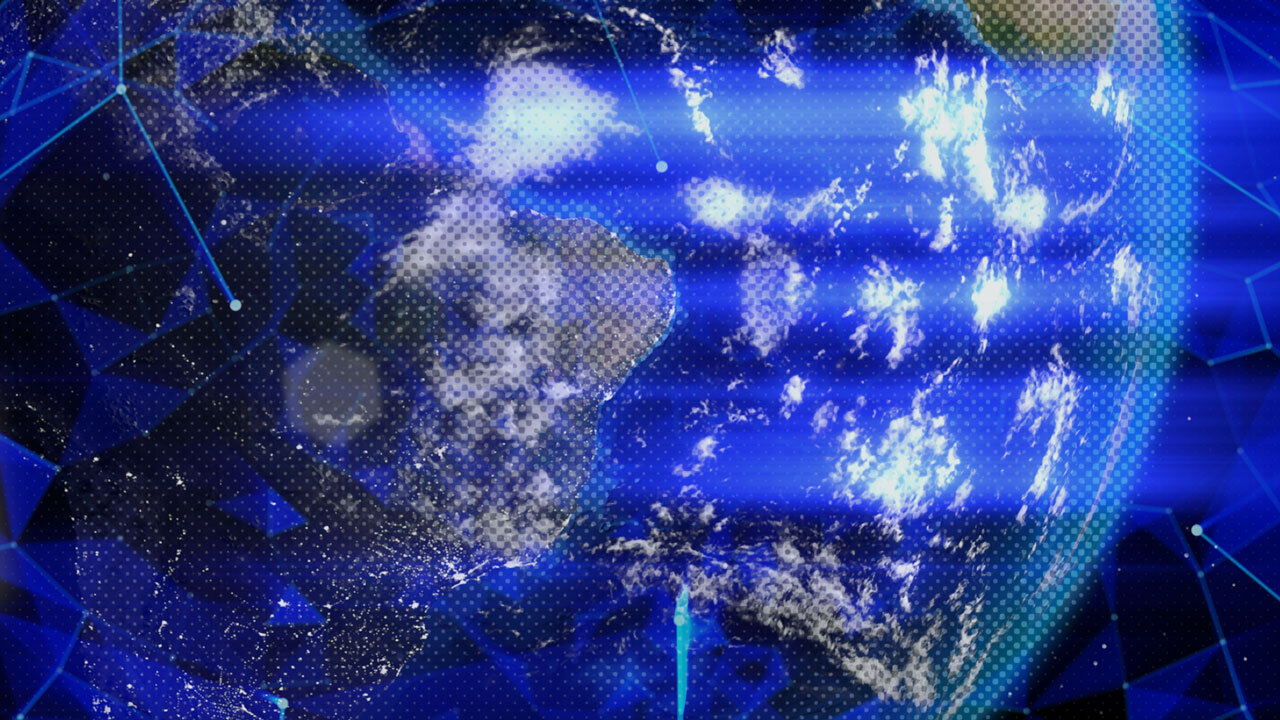Watch the Video
Summary
This video guide provides a comprehensive tutorial on integrating Salesforce with a MySQL database using Mulesoft Anypoint Studio.
Using the build in Salesforce CDC feature data is sent through a Mulesoft application to a MySQL database.
This video is aimed at IT teams and Salesforce developers working or planning to work with either system.
MySQL Quick Look
MySQL is a popular open-source relational database management system. It’s known for its reliability, scalability, and flexibility, making it a preferred choice for managing database requirements across various applications.
MySQL supports a wide range of data types and offers features like transaction support, partitioning, and replication, which are critical for ensuring data integrity and performance in enterprise environments.
Mulesoft Anypoint Studio
Mulesoft Anypoint Studio is a powerful integration platform that allows developers to design, test, and deploy APIs and integrations. It provides a visual environment with drag-and-drop components, making it easier to connect various systems, including databases, SaaS platforms, and APIs, without writing extensive code.
Anypoint Studio supports a wide range of connectors, including Salesforce and MySQL, enabling developers to create robust integrations that can streamline business processes and improve data sharing across different systems.
Why It Matters
Integrating Salesforce with a MySQL database is crucial for organizations looking to synchronize their CRM data with other business data stored in a database. This integration allows for near real-time data exchange, ensuring that all departments have access to up-to-date information.
It enhances reporting, analytics, and decision-making by providing a comprehensive view of the customer data alongside operational data. Furthermore, it automates workflows and eliminates the need for manual data entry, reducing errors and saving time.
Target Audience
The primary audience for this guide includes IT teams and Salesforce developers who are responsible for managing and integrating enterprise systems.
These professionals seek to enhance their organization’s data architecture by enabling seamless data exchange between Salesforce and external databases like MySQL.
Meet the Speaker

Christian Tieck
Christian supports the Salesforce team with internal Salesforce development as well as ongoing Salesforce consulting projects. Mr. Tieck has extensive knowledge in the design and implementation of business processes in Salesforce using various automation tools. Furthermore, Mr. Tieck is an expert in Salesforce Security, administrative tasks and automation. Mr. Tieck is characterized by a very structured way of working and additional remarkable communication skills. Christian Tieck holds a Master’s degree in Industrial Engineering.