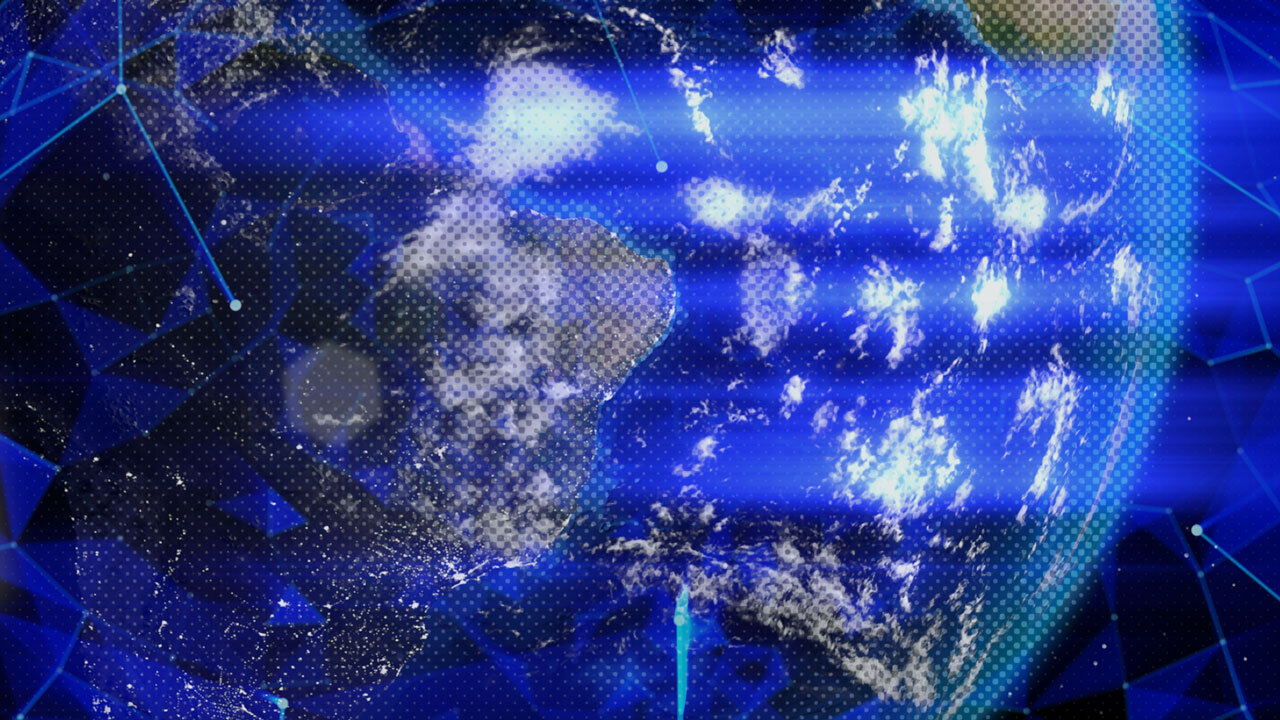Improving Salesforce Data Quality
Data is at the heart of every modern business. Organizations invest heavily in CRM platforms like Salesforce to manage customer information, support decision-making, and automate key processes. But even the most powerful CRM is only as good as the data it holds. Poor data quality leads to errors, delays, missed opportunities, and ultimately, lost revenue.
In this article, we explore the most common Salesforce data quality challenges, why they matter, and how business users—not just technical teams—can play a key role in keeping data accurate, consistent, and reliable. We’ll also share a step-by-step approach using Salesforce reports and dashboards to empower business teams in their daily operations.
In this article:
Why Salesforce Data Quality Matters
Salesforce enables organizations to capture, store, and analyze customer information at scale. However, when data is incomplete, duplicated, or inconsistent, the value of Salesforce declines dramatically. Poor data quality often results in:
- Incomplete reporting: Missing data fields prevent business teams from generating accurate reports and dashboards. This makes data-driven decision-making difficult or impossible.
- Process errors: Incorrect values or misused fields can trigger workflow failures or lead to flawed outputs, causing business disruptions.
- Delays in operations: Missing information, such as a shipping address, can halt critical business processes and create costly delays.
- Automation failures: Flows, triggers, and integrations depend on complete and validated data. Poor-quality data leads to automation breakdowns and system errors.
The bottom line: without quality data, Salesforce cannot deliver on its promise of smarter sales, marketing, and customer service.
Typical Salesforce Data Quality Challenges
Across organizations, several recurring issues appear when it comes to Salesforce data quality:
- Duplicated records: Multiple entries for the same account or contact create confusion, reporting inconsistencies, and wasted effort.
- Missing key fields: Fields like industry, VAT number, or shipping address may be left blank, leading to gaps in reporting or process blockages.
- Misused fields: Fields designed for one purpose may be repurposed by different teams, resulting in inconsistent data and unreliable reports.
- Outdated information: Customer details can change frequently. Without regular updates, Salesforce quickly fills with stale data.
These issues are not unique to your company. They affect organizations of all sizes and industries. The key is to recognize that data quality is a continuous responsibility—not a one-time cleanup exercise.
Why Business Users Should Be Involved
Traditionally, data quality has been seen as an IT or admin responsibility. But in practice, many issues arise in day-to-day operations where business users interact with Salesforce directly. For example:
- A sales rep forgets to mark an account as active.
- A customer service agent skips entering a shipping address.
- A marketing user enters inconsistent industry categories.
These small mistakes compound over time. By empowering business users to identify and correct data quality problems early, organizations can dramatically reduce long-term issues and keep processes running smoothly. The secret is to provide them with the right tools—without overwhelming them with technical details.
Using Salesforce Reports to Identify Data Gaps
Salesforce reports are one of the most effective tools for supporting business users in maintaining data quality. Reports can highlight records that fail to meet business requirements, enabling users to quickly spot and correct issues. Let’s walk through two practical examples.
Example 1: Accounts Missing the “Active” Field
Imagine that your business requires all accounts to have the “Active” field correctly set. However, during migrations or bulk uploads, many accounts are left blank. This creates reporting gaps when sales managers try to analyze active accounts.
By creating a simple report filtered to show accounts where “Active” is not set, you can generate a list of problem records. A designated business user can then review this report, update the missing values, and ensure reporting accuracy going forward.
Example 2: Missing Shipping Addresses on Closed-Won Opportunities
Another critical scenario involves shipping addresses. Suppose you have accounts with closed-won opportunities but no shipping address. This creates immediate risks for order fulfillment.
By building a report with a cross-filter (accounts with won opportunities AND missing shipping address), you can provide a focused list of problematic records. Assign this report to the operations or logistics team, and they can update shipping addresses before orders are delayed.
Creating Dashboards for Ongoing Monitoring
Reports are useful, but dashboards make monitoring even easier. You can combine multiple data quality reports into a single dashboard, categorized by department or data type. Examples include:
- Sales Data Health: Accounts missing “Active” status, opportunities missing key fields.
- Marketing Data Health: Leads missing industry or source information.
- Service Data Health: Cases missing priority or escalation status.
Dashboards provide a real-time overview of data quality, helping managers track progress and ensuring accountability. Each team can take ownership of their specific data health metrics.
Best Practices for Business-Led Data Quality Management
To make this approach effective, keep the following best practices in mind:
- Keep it simple: Reports and dashboards should be easy to read. Focus on the most critical data quality issues.
- Assign responsibility: Make sure each report has an owner who is accountable for keeping it clear of records.
- Explain the “why”: Always include descriptions that explain why a field matters. Business users are more likely to correct data when they understand its impact.
- Automate where possible: Use validation rules, required fields, or automation to prevent errors before they enter the system.
- Review regularly: Schedule regular reviews of dashboards to ensure data quality remains a priority.
Conclusion
Salesforce is a powerful platform, but it relies on accurate and complete data to function effectively. Data quality challenges—whether missing fields, duplicates, or outdated information—can significantly hinder decision-making and operational efficiency. The good news is that these challenges are solvable.
By empowering business users with simple reports and dashboards, you can shift data quality management from a reactive IT task to a proactive, business-led practice. This not only improves Salesforce performance but also fosters a culture of accountability across your organization.
Start small: identify a handful of critical fields, build focused reports, and create a simple dashboard. Over time, you’ll see measurable improvements in data health, process reliability, and business outcomes.
Remember: data quality is not a one-time project. It’s an ongoing effort—and when business users are equipped to take ownership, everyone benefits.
Watch the Video
Meet the Speaker

Christof Wenzeritt
Christof Wenzeritt is the CEO of Scalefree. He graduated from the Gottfried Wilhelm Leibniz University in Hannover in 2017 with a focus on Finance, Controlling, and Business Informatics. His academic foundation also includes a semester abroad at the Corvinus University Budapest.