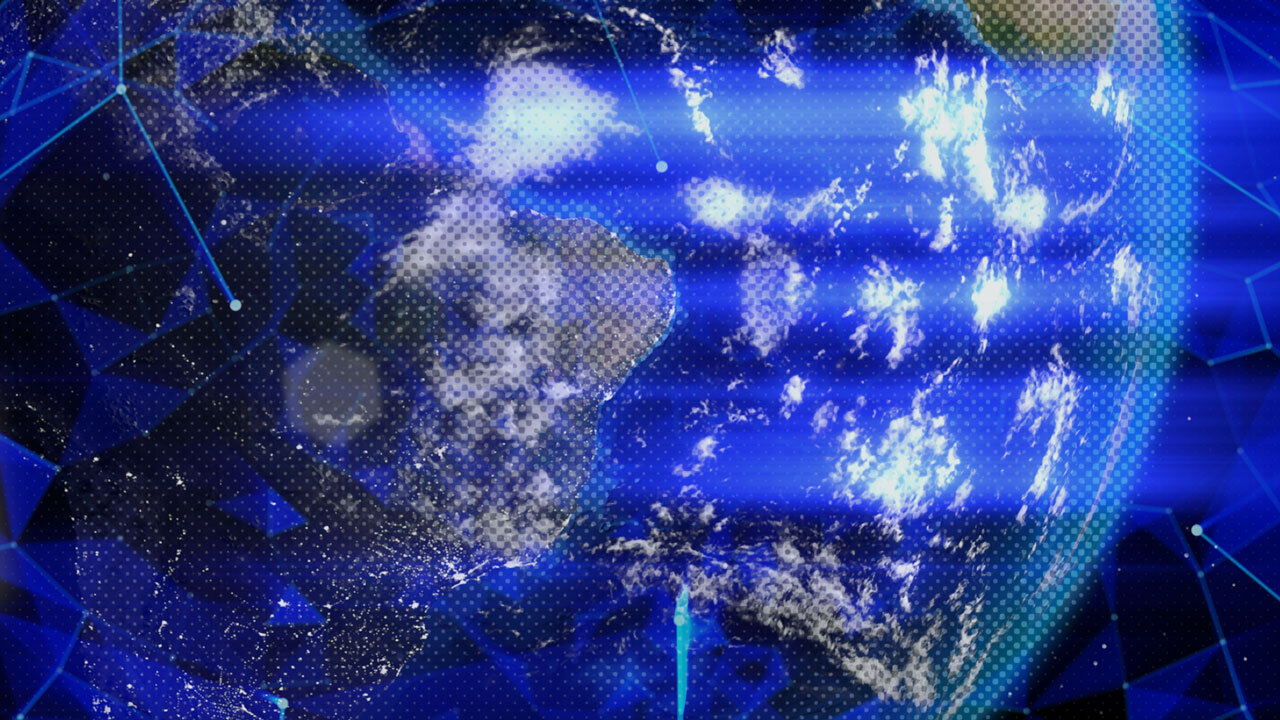Deduplication with Salesforce Standard Tools
Duplicate data is one of the most common and damaging problems in any CRM system. Whether it’s from manual entry, marketing campaigns, or automated integrations, duplicates create chaos across sales, marketing, and reporting. The good news is that Salesforce provides powerful standard tools to identify and prevent duplicates without needing third-party applications.
In this article, we’ll explore why duplicate data is such a problem, the consequences it has on your business, and how you can use Matching Rules and Duplicate Rules in Salesforce to take control of your data quality.
In this article:
Why Duplicate Data Happens in Salesforce
CRM systems are only as good as the data inside them. Unfortunately, data can enter Salesforce through many channels, making duplicates almost inevitable if you don’t have safeguards in place.
- Manual input by sales or marketing team members
- Web forms capturing leads from campaigns
- API integrations with other systems
- Automations such as Flows or imports
When these channels are not synchronized or when human error occurs, duplicate records slip into the system. Once they’re in, they can have ripple effects across every part of your organization.
The Consequences of Duplicate Data
The saying “garbage in, garbage out” applies directly to CRM systems. If your Salesforce environment is filled with duplicate data, the results can be disastrous.
- Wasted Marketing Spend: Sending the same campaign multiple times to the same contact drives up costs and reduces ROI.
- Lost Sales Opportunities: Sales reps waste time figuring out which record is the “real” one, slowing down the pipeline.
- Poor Customer Experience: Customers receive duplicate or confusing communications, lowering trust and satisfaction.
- Untrustworthy Reports: Business leaders make decisions based on flawed dashboards and KPIs, leading to bad strategy.
Put simply, duplicate data undermines every aspect of CRM performance. But with Salesforce’s standard tools, you can fix it.
Salesforce’s Standard Deduplication Tools
Salesforce provides two native features that help with deduplication:
- Matching Rules: Define the criteria that determines when two records should be considered the same.
- Duplicate Rules: Decide what happens when a match is found — block the action, allow with a warning, or report it.
Let’s go step by step through how these work in practice.
Step 1: Understanding Matching Rules
A Matching Rule is the logic that Salesforce uses to evaluate whether two records are duplicates. For example, Salesforce provides a standard Lead Matching Rule that checks for:
- Exact matches on email address
- Similar matches on first and last names
In many cases, the standard rules are enough. However, you can create custom matching rules to account for your organization’s unique data entry patterns. For example, you may want to consider phone numbers, company names, or other fields when evaluating duplicates.
Step 2: Creating Duplicate Rules
Once you’ve defined how Salesforce recognizes duplicates, you need to decide what to do about them. That’s where Duplicate Rules come in.
When setting up a Duplicate Rule, you’ll need to decide:
- Which object the rule applies to (e.g., Leads, Contacts, Accounts).
- What happens when a duplicate is detected:
- Block: Prevents the duplicate record from being saved.
- Allow but Alert: Lets the record be saved but notifies the user that a duplicate exists.
- The alert message that users will see when duplicates are found.
- The matching rule to use (e.g., Standard Lead Matching Rule).
For example, if you create a Duplicate Rule for the Lead object, you can block users from creating a new Lead when the email address already exists in Salesforce. This ensures you never have two records for the same prospect.
Step 3: Activating and Testing
After creating a Duplicate Rule, don’t forget to activate it. Once it’s active, Salesforce will enforce it every time someone tries to create or update a record.
A quick test is to try creating a record that you know already exists. Salesforce should either block the action or display your custom alert, depending on your configuration.
Practical Example
Let’s say you already have a Lead record for John Miller at GlobalTech with the email [email protected]. A sales rep accidentally tries to create a new record for Jon Miller (without the “h”) at the same company, using the same email address. Without rules, Salesforce would allow both records, creating confusion and duplicate communications.
But with Matching and Duplicate Rules in place, Salesforce will flag the record as a duplicate and prevent it from being saved. The sales rep sees an alert message explaining why, and the system stays clean.
Best Practices for Salesforce Deduplication
- Start simple: Use Salesforce’s standard rules before creating complex custom ones.
- Block when possible: Preventing duplicates at the source is more effective than cleaning them later.
- Alert strategically: In some cases, like large imports, allowing but warning might be more practical.
- Review periodically: Duplicate patterns can change as your business evolves. Review and adjust rules every few months.
- Combine with data cleanup: If your system already has duplicates, consider a one-time cleanup before enforcing rules.
Beyond Standard Tools
While Salesforce’s standard tools cover most use cases, large enterprises or organizations with very complex data structures may benefit from advanced deduplication solutions, such as third-party apps. These tools offer fuzzy matching, cross-object detection, and automated merging capabilities. However, starting with Salesforce’s built-in features is the most cost-effective and straightforward way to protect your CRM data quality.
Conclusion
Duplicate data can cripple the effectiveness of your Salesforce CRM by wasting resources, confusing teams, and eroding customer trust. Thankfully, Salesforce provides out-of-the-box Matching Rules and Duplicate Rules to help you detect, prevent, and manage duplicates effectively.
By setting up these rules, you can ensure your CRM stays clean, your reports stay accurate, and your teams can focus on what matters most — engaging customers and closing deals.
Watch the Video
Meet the Speaker

Tim Bauer
Tim supports the Scalefree Salesforce team in the administration, configuration, and further development of Salesforce solutions with a special focus on accounting systems. He brings with him in-depth knowledge of business process automation and model-based system design. Mr. Bauer holds a bachelor’s degree in business informatics with a focus on CRM and a master’s degree in digital transformation with a focus on data science.