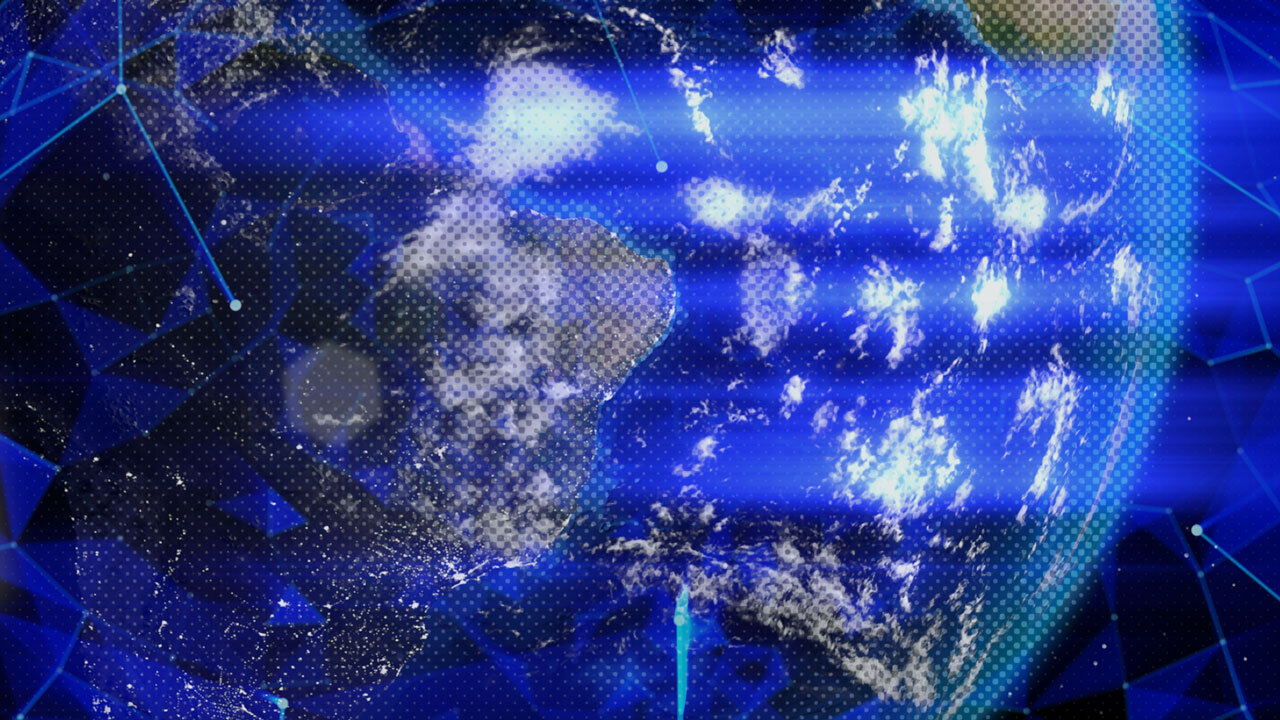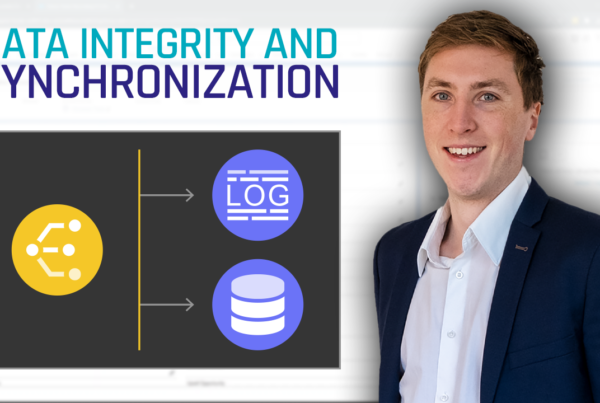Watch the Video
Summary
Discover the powerful integration of Salesforce’s Change Data Capture (CDC) with MuleSoft Anypoint Studio in this video guide.
Tailored for Salesforce developers and IT integration teams. This strategic setup focuses on seamless, data synchronization, offering a prime example of how CDC and Anypoint Studio can work in unison.
It highlights the potential for enhanced business agility, faster decision-making, and improved operational efficiency, making it an essential guide for professionals aiming to streamline their integration processes and foster a responsive data-driven environment.
Introduction to CDC in Salesforce
Change Data Capture (CDC) in Salesforce is a mechanism that allows us to identify and capture changes made to data in real-time. By tracking modifications at the database level, CDC ensures that any alterations, additions, or deletions are promptly recognized, providing a comprehensive view of data evolution.
Overview of Mulesoft Anypoint Studio
MuleSoft Anypoint Studio is an integration platform that enables the creation, design, and deployment of APIs and integrations. Its intuitive visual interface simplifies the process of connecting applications and services, allowing for efficient data flow between systems. The Salesforce channel listener in Anypoint Studio acts as a key component for receiving and processing data changes from Salesforce.
Why it Matters
The integration of CDC in Salesforce with MuleSoft Anypoint Studio holds significance in achieving real-time, reliable data synchronization. This setup ensures that any alterations made in Salesforce, such as creating a new account, are immediately detected and seamlessly transmitted to Anypoint Studio. This timely and accurate data transfer enhances overall system efficiency, providing a foundation for informed decision-making and streamlined business processes.
Target Audience
This integration solution is tailored for businesses and professionals seeking a robust and efficient approach to connecting Salesforce with other systems. It is particularly relevant for developers, integration specialists, and IT teams aiming to implement a near real-time data synchronization strategy. Additionally, organizations looking to optimize their data flow, enhance system responsiveness, and improve overall business process efficiency will find this integration setup beneficial.
Meet the Speaker

Christian Tieck
Christian supports the Salesforce team with internal Salesforce development as well as ongoing Salesforce consulting projects. Mr. Tieck has extensive knowledge in the design and implementation of business processes in Salesforce using various automation tools. Furthermore, Mr. Tieck is an expert in Salesforce Security, administrative tasks and automation. Mr. Tieck is characterized by a very structured way of working and additional remarkable communication skills. Christian Tieck holds a Master’s degree in Industrial Engineering.
Get Updates and Support
Please send inquiries and feature requests to [email protected].
For Data Vault training and on-site training inquiries, please contact [email protected] or register at www.scalefree.com.
To support the creation of Visual Data Vault drawings in Microsoft Visio, a stencil is implemented that can be used to draw Data Vault models. The stencil is available at www.visualdatavault.com.