Watch the Video
In our ongoing Data Vault Friday series, our CEO Michael Olschimke addresses a pertinent question from our audience.
“We are currently implementing a bridge table over a series of sprints. The table prepares a fact entity with many measure values that are added sprint by sprint. Some measures are based on other measures in the bridge table. Our issue is that the code to load the bridge table is already complex due to the many measures. It exceeds 800+ lines of code and requires constant reengineering when additional measures are added. Is there a more agile approach with less, maybe zero change impact on the existing code?”
In this insightful video, Michael explores strategies for building a bridge table in an agile and incremental fashion. The question prompts a discussion on addressing the complexity of the loading code and finding approaches that minimize change impact, ensuring a more flexible and adaptive development process.
The video offers practical insights and recommendations for streamlining the implementation of a bridge table, enhancing agility, and reducing the challenges associated with code maintenance in evolving data models.
Meet the Speaker

Michael Olschimke
Michael has more than 15 years of experience in Information Technology. During the last eight years he has specialized in Business Intelligence topics such as OLAP, Dimensional Modelling, and Data Mining. Challenge him with your questions!
Get Updates and Support
Please send inquiries and feature requests to [email protected].
For Data Vault training and on-site training inquiries, please contact [email protected] or register at www.scalefree.com.
To support the creation of Visual Data Vault drawings in Microsoft Visio, a stencil is implemented that can be used to draw Data Vault models. The stencil is available at www.visualdatavault.com.