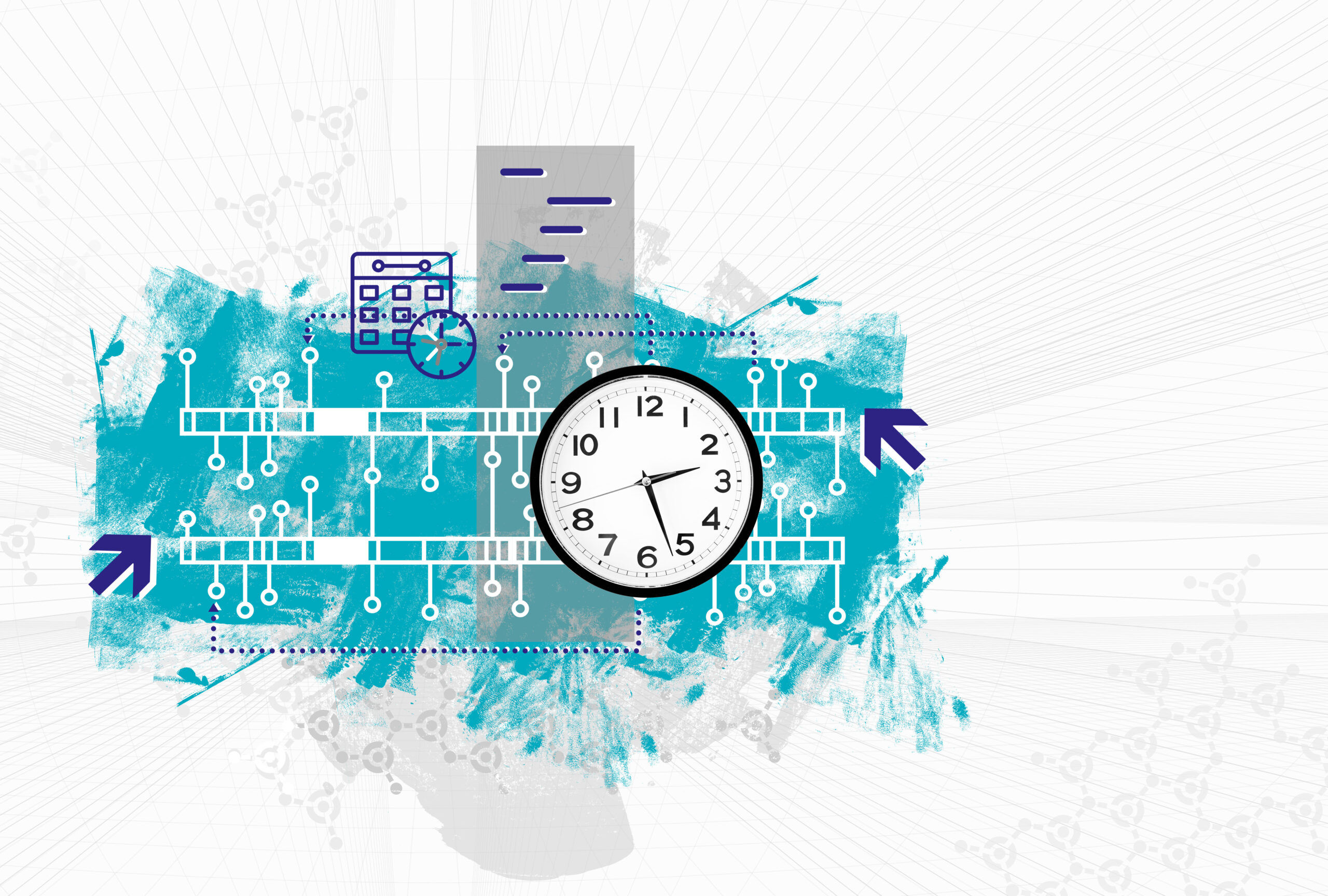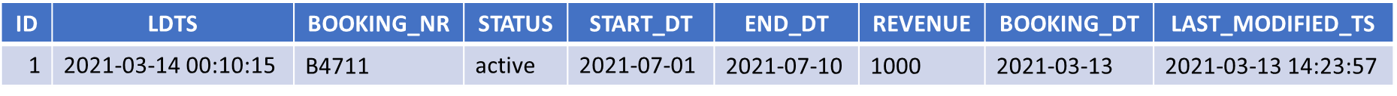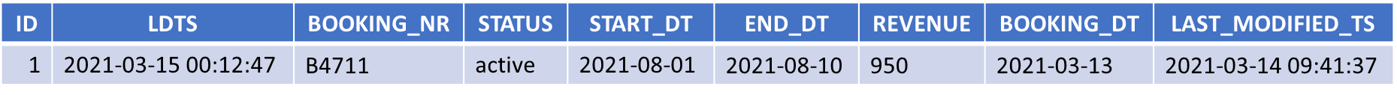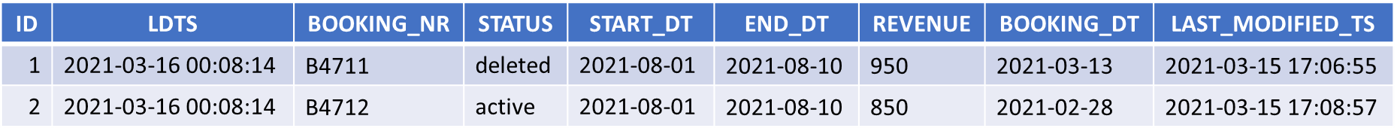Multi-Temporality
This article explores managing multi-temporality in Data Vault 2.0 using a travel industry scenario. It highlights how operational and business intelligence systems handle data differently and demonstrates how Data Vault 2.0 supports comprehensive historical tracking and multi-temporal analysis.
Multi-temporality in Data Vault 2.0
You may have heard about Bi-temporal data already. But usually, there are more than just two timelines in your data which complicate your work. You usually find multiple timestamps and dates from different perspectives in your data sets, which create multiple opportunities on “how to look at your data” from a time perspective. But, you should also be able to handle this beast of a time machine. Did you know that Data Vault 2.0 is able to handle Multi-temporal data? How does this influence your work and how can you take advantage of it? Join this webinar to learn how Data Vault 2.0 can help you master multi-temporality.
In this article:
Multi-Temporal Example from the Travel Industry
In one of our previous blog posts, we gave an insight into the basics of multi-temporality in Data Vault 2.0. This article will give you a short practical example of the topic. When you book your holidays, you might change something after the initial booking: the duration, the flight departure location, the hotel, the start and/or end date of your journey or might just book some extras. From an operational perspective, these changes are not a problem to deal with, and the expectations are not high. The data set for your journey will be updated in the source systems’ database, and only the most recent data is shown in the graphical user interface. The employee might see some logs in the history part, if they exist. That’s usually enough to keep the operational part working. In the business intelligence world, the way to deal with data is a bit different. There, we want to see everything. Each time a record in the source system is updated, we catch all the changes and store them in a separate database. This means that we introduce a new timeline which provides us new opportunities but also comes with new challenges. Let’s have a look into some example data sets of a source system over time:
Day 1: Initial booking of a holiday trip
Day 2: Correction of the start and end date and a small price adjustment
Day 3: Correction of the start and end date and a small price adjustment
When you have a look into the source system today, you will see that booking B4711 is cancelled, or maybe it is completely gone, and B4712 is the active one (ID = 2, created on day 3). From an analytical perspective you might have some more questions you want to have answered.
For example:
- What was the estimated revenue for July, looking from February?
- What was the estimated revenue for July, looking from March?
- Which dates do I need to use to answer the two questions above?
- In which month do we have the most bookings for the next summer season?
- Can we reproduce a report we created some months ago?
- What if some business dates change? What affects my reports in the past?
- Where can we prepare the data to answer all these questions? In the data warehouse? In the front-end BI tool? Or somewhere else?
In our webinar “Multi-Temporality in Data Vault 2.0” we will provide you answers to all these questions by using Data Vault entities.
If you are interested to see some more use cases related to multi-temporality: we offer a 2-day class especially for this topic: “Multi-Temporal Data Vault 2.0 Class”.
Conclusion
Incorporating multi-temporality into Data Vault 2.0, as demonstrated through the travel industry example, allows organizations to effectively capture and analyze data changes over multiple timelines. This approach not only preserves historical accuracy but also enables comprehensive insights into business processes. By leveraging Data Vault 2.0’s capabilities, businesses can address complex temporal questions, such as estimating revenue forecasts from different points in time and reproducing past reports with precision. This methodology ensures a robust framework for managing evolving data landscapes and supports informed decision-making.
by Marc Finger (Scalefree)